Preparation:
- get a free account at flickr.com
- get the little flickr plugin for iPhoto - I use FlickrExport by Connected Flow, free and working great
- load your pictures in iPhoto
Now here is what you just need to do:
- rotate the pictures
- rate the pictures, give some 3 and 4 stars to the best ones
- sort your album by rating, highest rate first.
- select the highest rated pictures, export them to flickr, voila!
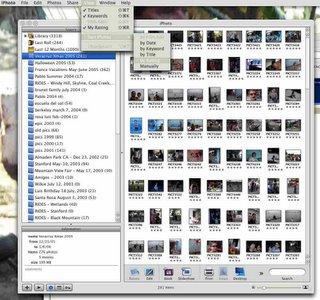
Just bear in mind that the upload to Flickr is limited to 20Mb/mo in the free version. Pro version is a must once you're addicted.
Have fun, and share!

No comments:
Post a Comment