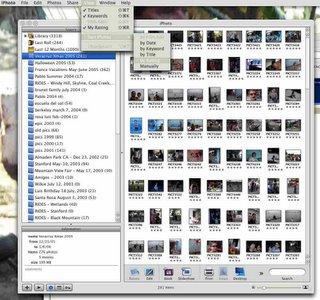I have been using OSX Mail application since years now, I have been activating the Junk filter also since all that time, and, as much as I can recall, I have been happy with it... a long time ago. But these last years, as the spam got really out of hand, I ended up using up most of my email-reading time in email-deleting and email-searching. Piles of junk at the door every morning, every night. Piles and piles. I tried to define additional rules to kind of nail this terrible thing. With no real success. I understand a few reasons why spammers can still spam us: they spoof other people email addresses, they set many random words in the email bodies, and use images as spam contents. All this is very annoying.
I have been using OSX Mail application since years now, I have been activating the Junk filter also since all that time, and, as much as I can recall, I have been happy with it... a long time ago. But these last years, as the spam got really out of hand, I ended up using up most of my email-reading time in email-deleting and email-searching. Piles of junk at the door every morning, every night. Piles and piles. I tried to define additional rules to kind of nail this terrible thing. With no real success. I understand a few reasons why spammers can still spam us: they spoof other people email addresses, they set many random words in the email bodies, and use images as spam contents. All this is very annoying.Then I discovered, now a few days ago, SpamSieve for the Mac. This plugin takes the same training approach, where you are the one defining the good emails and the spam emails. It then builds a Corpus, which is a list of words, appended at each new email qualification, and associated with a probability for each word to be part of a spam email. Then this probability can be used to move automatically an email to a Spam folder - when greater than 75%. Between 50 and 75% you will have to choose and tell SpamSieve which is which. Everything that comes out with a probaility lower than 50% will remain in your mailbox or go to whichever folder your other Mail rules define.
That's the principle, roughly. What makes SpamSieve appealing to me is:
- its simplicity to operate and make changes in configuration
- its speed of execution
- its apparent efficiency